Reduce Local Database Access¶
Remember when we discussed optimisation, we focused on preventing the frontend from unnecessarily retrieving data from the backend. This was a low-hanging fruit in improving our website speed, since the communication between the frontend and the backend is the slowest communication that occurs in our web app.
Planning¶
Now that we have addressed this, we can look at other slow routes of data communication. To do this we need to understand the different speed of data retrieval:
Fastest - retrieve from RAM (memory)
Medium - retrieve from storage (HDD / SSD / Servers)
Slowest - retrieve over internet
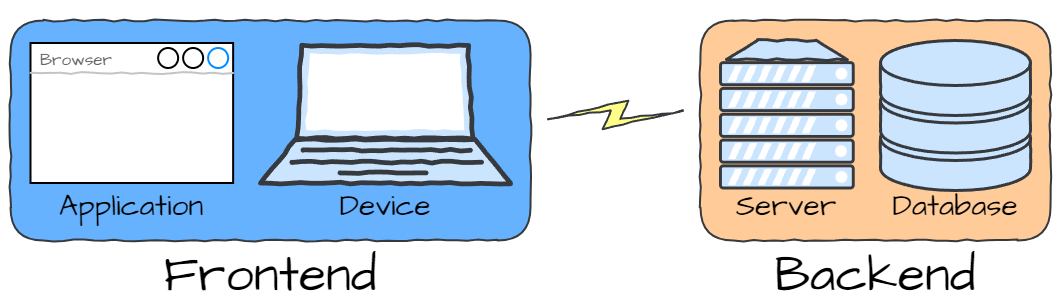
Looking at the diagram of our web app we can see that there are two more places that communication occurs:
On the frontend between the application and the device
On the backend between the server and the database
The frontend communication occurs by retrieving data from the RAM, so we can’t get a significant increase in speed here, but the backend communication involves server retrieval from storage, so we can speed that up.
In our current assessment_service, the database is unnecessarily calls cached data in:
add_assessment - user
get_assessment - user
get_chart - user and chart
In all these cases, the cached data can be passed to the server when the assessment_service method is called.
Code¶
add_assessment function¶
Lets start with the add_assessment.
Open the assessment_service module and go to add_assessment
Delete the
anvil.users.get_user()call in line 11Add
useras an argument to be passed - like the highlight below
9@anvil.server.callable
10def add_assessment(user, subject, details, start_date, due_date):
11 app_tables.assessments.add_row(user= user,
12 subject= subject,
13 details=details,
14 start_date=start_date,
15 due_date=due_date,
16 completed=False)
Code explaination
line 10 → adds user as a value to be passed when the method is called
Now we have to change the call to add_assessment to include the user
Open the data_access module
Add line 51 below and change line 52
47def add_assessment(subject, details, start_date, due_date):
48 global __assessments
49
50 print("Writing assessment details to the database")
51 user = the_user()
52 anvil.server.call('add_assessment', user, subject, details, start_date, due_date)
53 __assessments = None
54 my_assessment()
Code explaination
line 51 → retrieves the cached user data
line 52 → adds the cached user data to the arguments passed to add_assessment
Testing add_assessment function¶
Launch your website and add a new assessment item.
Notice all the caching messages - think of the time you are saving.
get_assessment function¶
New we will use caching data in the get_assessment function.
Open the assessment_service module and go to get_assessment
Delete the
anvil.users.get_user()call in line 20Add
useras an argument to be passed - like the highlight below
18@anvil.server.callable
19def get_assessment(user):
20 return app_tables.assessments.search(tables.order_by('due_date'),
21 user=user,
22 completed=False)
Code explaination
line 19 → adds user as a value to be passed when the method is called
Now we have to change the call to my_assessment to include the user
Open the data_access module
Add line 39 below and change line 46
36def my_assessment():
37 global __assessments
38
39 user = the_user()
40
41 if __assessments:
42 print("Using cached assessments")
43 return __assessments
44
45 print("Accessing assessments from database")
46 __assessments = anvil.server.call('get_assessment', user)
47 return __assessments
Code explaination
line 39 → retrieves the cached user data
line 46 → adds the cached user data to the arguments passed to get_assessment
Testing get_assessment function¶
Launch your web app and check that pages that use assessment data:
all the assessments load on the Home page
the Calendar page
get_chart function¶
Finally the get_chart function:
Open the assessment_service module and go to
Delete the
anvil.users.get_user()call in line 43Delete the
app_tables.assessments.searchcall in lines 44 - 46Add
assessmentsas arguments to be passed - like the highlight below
40@anvil.server.callable
41def get_chart(assessments):
42
43 # Create a DataFrame from the assessments data
44 data = []
45 for assessment in assessments:
46 # adjust for exams
47 start_date = assessment['start_date']
48 due_date = assessment['due_date']
49
50 if start_date == due_date:
51 due_date += pd.Timedelta(days=1)
52
53 data.append({
54 "Subject": assessment['subject'],
55 "Details": assessment['details'],
56 "Start": assessment['start_date'],
57 "Due": due_date
58 })
59
60 df = pd.DataFrame(data)
Code explaination
line 19 → adds assessments as a value to be passed when the method is called
Now we have to change the call to my_assessment to include the user
Open the data_access module
Add line 82 below and change line 83
74def get_chart():
75 global __chart
76
77 if __chart:
78 print("Using cached chart")
79 return __chart
80
81 print("Building new chart from database")
82 assessments = my_assessment()
83 __chart = anvil.server.call('get_chart', assessments)
84 return __chart
Code explaination
line 82 → retrieves the cached assessments data
line 83 → adds the cached user data to the arguments passed to get_chart
Testing get_chart function¶
Launch your website, and navigate to the Calendar page.
Final code state¶
By the end of this tutorial your code should be the same as below:
Final data_access¶
1import anvil.server
2import anvil.users
3import anvil.tables as tables
4import anvil.tables.query as q
5from anvil.tables import app_tables
6
7# cached values
8__user = None
9__assessments = None
10__chart = None
11
12def the_user():
13 global __user
14
15 if __user:
16 print("Using cached user")
17 return __user
18
19 print("Accessing user from database")
20 __user = anvil.users.get_user()
21 return __user
22
23def logout():
24 global __user
25 __user = None
26 anvil.users.logout()
27
28def update_user(first_name, last_name):
29 global __user
30
31 print("Writing user details to database")
32 anvil.server.call('update_user', first_name, last_name)
33 __user = None
34 __user = the_user()
35
36def my_assessment():
37 global __assessments
38
39 user = the_user()
40
41 if __assessments:
42 print("Using cached assessments")
43 return __assessments
44
45 print("Accessing assessments from database")
46 __assessments = anvil.server.call('get_assessment', user)
47 return __assessments
48
49def add_assessment(subject, details, start_date, due_date):
50 global __assessments
51
52 print("Writing assessment details to the database")
53 user = the_user()
54 anvil.server.call('add_assessment', user, subject, details, start_date, due_date)
55 __assessments = None
56 my_assessment()
57
58def update_assessment(assessment_id, subject, details, start_date, due_date, completed):
59 global __assessments
60
61 print("Updating assessment details on the database")
62 anvil.server.call('update_assessment',
63 assessment_id,
64 subject,
65 details,
66 start_date,
67 due_date,
68 completed
69 )
70 __assessments = None
71 __chart = None
72 my_assessment()
73
74def get_chart():
75 global __chart
76
77 if __chart:
78 print("Using cached chart")
79 return __chart
80
81 print("Building new chart from database")
82 assessments = my_assessment()
83 __chart = anvil.server.call('get_chart', assessments)
84 return __chart
Final assessment_service¶
1import anvil.users
2import anvil.tables as tables
3import anvil.tables.query as q
4from anvil.tables import app_tables
5import anvil.server
6import plotly.express as px
7import pandas as pd
8
9@anvil.server.callable
10def add_assessment(user, subject, details, start_date, due_date):
11 app_tables.assessments.add_row(user= user,
12 subject= subject,
13 details=details,
14 start_date=start_date,
15 due_date=due_date,
16 completed=False)
17
18@anvil.server.callable
19def get_assessment(user):
20 return app_tables.assessments.search(tables.order_by('due_date'),
21 user=user,
22 completed=False)
23
24@anvil.server.callable
25def update_assessment_completed(assessment_id, completed):
26 assessment = app_tables.assessments.get_by_id(assessment_id)
27 if assessment:
28 assessment["completed"] = completed
29
30@anvil.server.callable
31def update_assessment(assessment_id, subject, details, start_date, due_date, completed):
32 assessment = app_tables.assessments.get_by_id(assessment_id)
33 if assessment:
34 assessment['subject'] = subject
35 assessment['details'] = details
36 assessment['start_date'] = start_date
37 assessment['due_date'] = due_date
38 assessment['completed'] = completed
39
40@anvil.server.callable
41def get_chart(assessments):
42
43 # Create a DataFrame from the assessments data
44 data = []
45 for assessment in assessments:
46 # adjust for exams
47 start_date = assessment['start_date']
48 due_date = assessment['due_date']
49
50 if start_date == due_date:
51 due_date += pd.Timedelta(days=1)
52
53 data.append({
54 "Subject": assessment['subject'],
55 "Details": assessment['details'],
56 "Start": assessment['start_date'],
57 "Due": due_date
58 })
59
60 df = pd.DataFrame(data)
61
62 # Create the Gantt chart using Plotly
63 fig = px.timeline(df,
64 x_start="Start",
65 x_end="Due",
66 y="Subject",
67 text="Details",
68 title="Assessment Schedule"
69 )
70
71 fig.update_yaxes(title_text="")
72
73 return fig