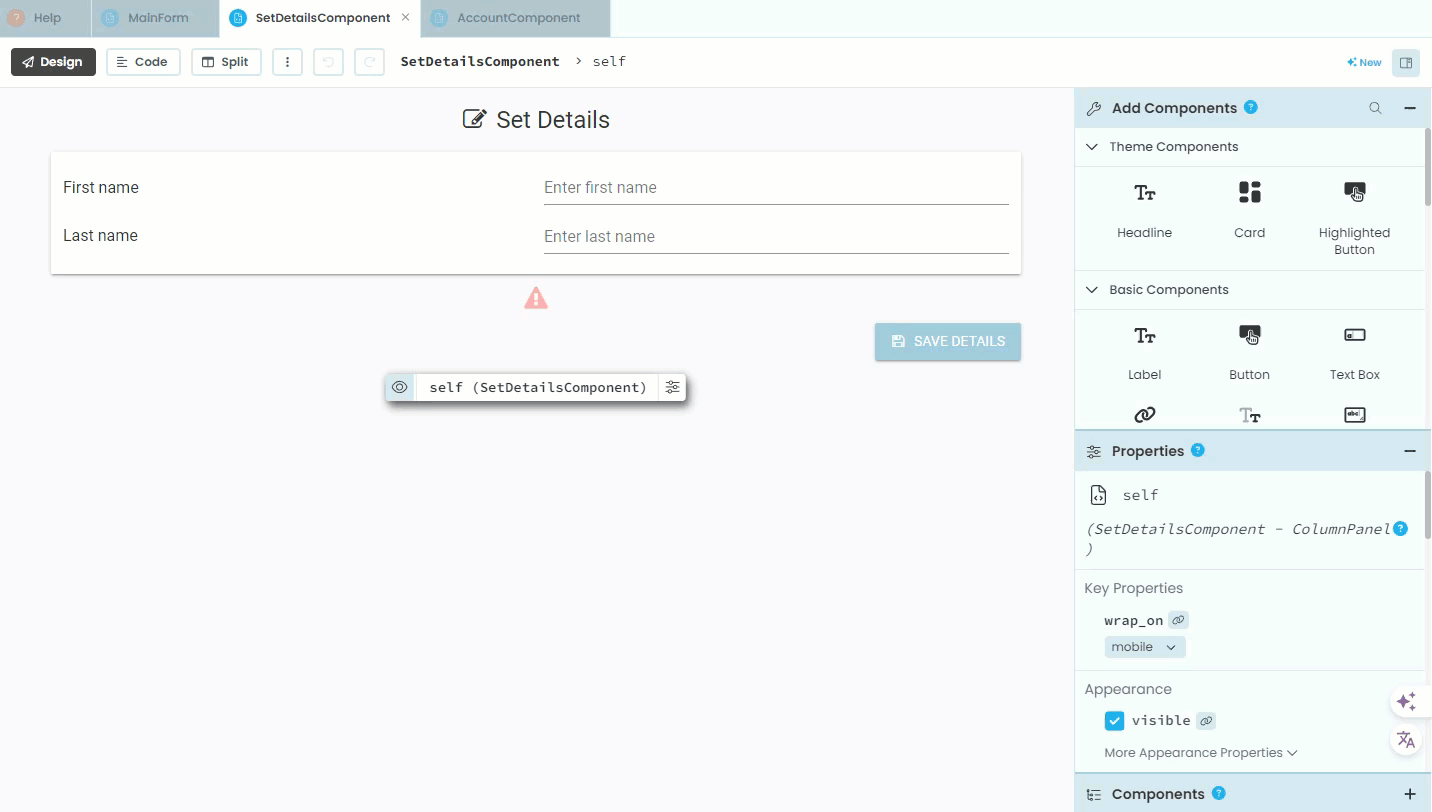SetDetailsComponent Code¶
Now we have the SetDetailsComponent layout complete, it is time to start working on the code. This code will:
Check that both the First name and Last name text boxes contain text
Display an error message if either text box is empty
Prints a message to terminal displaying the info that would be sent to the User table (this will be built on in the next tutorial)
Testing¶
Before testing, we need to remove the last user you registered. So go to the Users table and delete all rows then launch your website:
Testing:
Register a new account
Leave the First name text box blank and click Save Details → should produce error
Leave the Last name text box blank and click Save Details → should produce error
Click save with both First name and Last name entered, the error message should disappear and their values should appear in the terminal
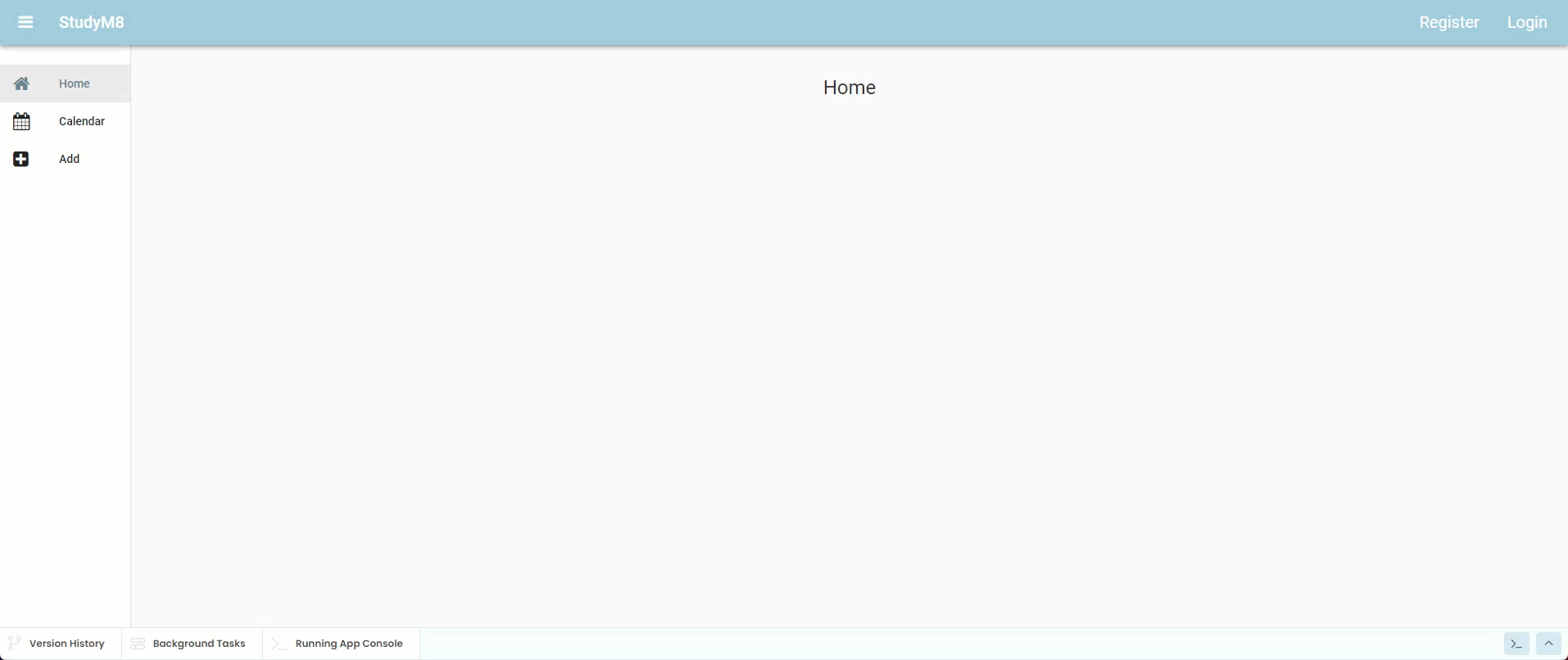
Final code state¶
By the end of this tutorial your code should be the same as below:
Final SetDetailsComponent¶
1from ._anvil_designer import SetDetailsComponentTemplate
2from anvil import *
3import anvil.server
4import anvil.tables as tables
5import anvil.tables.query as q
6from anvil.tables import app_tables
7import anvil.users
8
9
10class SetDetailsComponent(SetDetailsComponentTemplate):
11 def __init__(self, **properties):
12 # Set Form properties and Data Bindings.
13 self.init_components(**properties)
14
15 # Any code you write here will run before the form opens.
16
17 def button_save_click(self, **event_args):
18
19 if self.text_box_first_name.text == "":
20 self.label_error.text = "First name cannot be blank"
21 self.label_error.visible = True
22 return
23
24 if self.text_box_last_name.text == "":
25 self.label_error.text = "Last name cannot be blank"
26 self.label_error.visible = True
27 return
28
29 self.label_error.visible = False
30 print(self.text_box_first_name.text, self.text_box_last_name.text)
Final MainForm¶
1from ._anvil_designer import MainFormTemplate
2from anvil import *
3import anvil.tables as tables
4import anvil.tables.query as q
5from anvil.tables import app_tables
6import anvil.users
7from ..HomeComponent import HomeComponent
8from ..CalendarComponent import CalendarComponent
9from ..AddComponent import AddComponent
10from ..AccountComponent import AccountComponent
11from ..SetDetailsComponent import SetDetailsComponent
12
13
14class MainForm(MainFormTemplate):
15 def __init__(self, **properties):
16 # Set Form properties and Data Bindings.
17 self.init_components(**properties)
18 self.breadcrumb_stem = self.label_title.text
19
20 # Any code you write here will run before the form opens.
21 self.content_panel.add_component(HomeComponent())
22 self.set_active_link("home")
23
24 def set_active_link(self, state):
25 if state == "home":
26 self.link_home.role = "selected"
27 else:
28 self.link_home.role = None
29 if state == "add":
30 self.link_add.role = "selected"
31 else:
32 self.link_add.role = None
33 if state == "calendar":
34 self.link_calendar.role = "selected"
35 else:
36 self.link_calendar.role = None
37
38 self.link_register.visible = not anvil.users.get_user()
39 self.link_login.visible = not anvil.users.get_user()
40 self.link_account.visible = anvil.users.get_user()
41 self.link_logout.visible = anvil.users.get_user()
42
43 # --- link handlers
44 def link_home_click(self, **event_args):
45 self.content_panel.clear()
46 self.content_panel.add_component(HomeComponent())
47 self.label_title.text = self.breadcrumb_stem
48 self.set_active_link("home")
49
50 def link_calendar_click(self, **event_args):
51 self.content_panel.clear()
52 self.content_panel.add_component(CalendarComponent())
53 self.label_title.text = self.breadcrumb_stem + " - Calendar"
54 self.set_active_link("calendar")
55
56 def link_add_click(self, **event_args):
57 self.content_panel.clear()
58 self.content_panel.add_component(AddComponent())
59 self.label_title.text = self.breadcrumb_stem + " - Add"
60 self.set_active_link("add")
61
62 def link_account_click(self, **event_args):
63 """This method is called when the link is clicked"""
64 self.content_panel.clear()
65 self.content_panel.add_component(AccountComponent())
66 self.label_title.text = self.breadcrumb_stem + " - Account"
67 self.set_active_link(("account"))
68
69 def link_register_click(self, **event_args):
70 anvil.users.signup_with_form(allow_cancel=True)
71 self.content_panel.clear()
72 self.content_panel.add_component(SetDetailsComponent())
73 self.label_title.text = self.breadcrumb_stem + " - Account - Details"
74 self.set_active_link("details")
75
76 def link_login_click(self, **event_args):
77 anvil.users.login_with_form(allow_cancel=True)
78 self.content_panel.clear()
79 self.content_panel.add_component(HomeComponent())
80 self.label_title.text = self.breadcrumb_stem
81 self.set_active_link("home")
82
83 def link_logout_click(self, **event_args):
84 anvil.users.logout()
85 self.content_panel.clear()
86 self.content_panel.add_component(HomeComponent())
87 self.label_title.text = self.breadcrumb_stem
88 self.set_active_link("home")