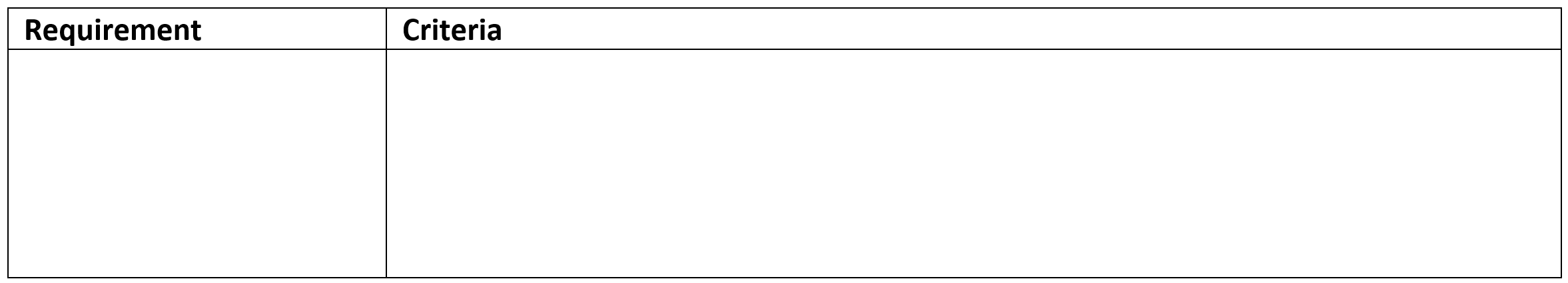Success Criteria#
You have now fully explored the problem and identified all the requirements. The next step is to prioritise the requirements and established the method you will use to determine if they have been achieved.
You will use two tables to achieve this:
Requirements table
Criteria table — states how to measure the success of achieving the requirements
Requirements Table#
The Requirements table prioritises the requirements that you have identified through the Explore phase. The requirements should be sorted according to their potential impact on the success of the project. For that we use a MuSCoW table.
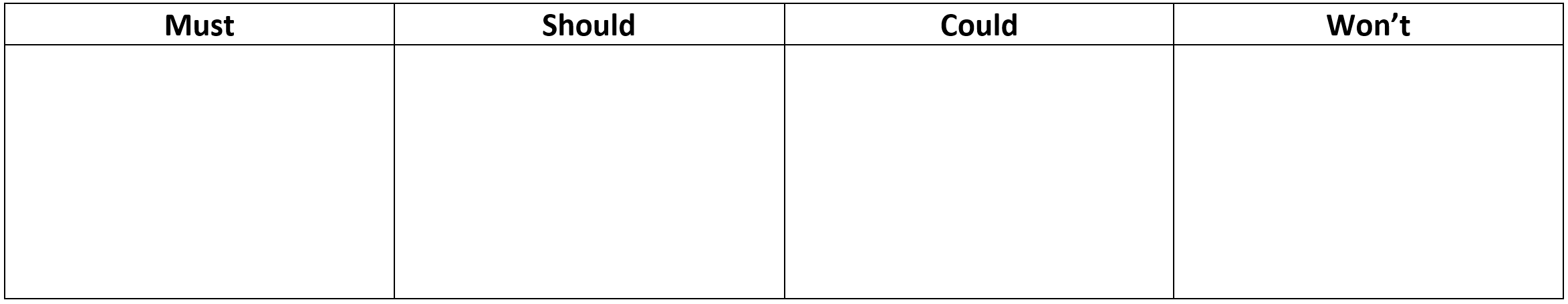
Criteria Table#
Criteria are the characteristics by which a project is evaluated or judged. They should be written in a way that states what actions will be taken to check that the requirement is met. For example, for a requirement of having accessible on-screen text, the criteria would be — passes AAA text contrast test. In Digital Solutions, there are two types of criteria, prescribed and self-determined.
Prescribed Criteria#
Prescribed criteria are those criteria that are provided or placed on a project by the client. In an educational context like Digital Solutions, these can also be provided by the teacher or detailed in an assignment.
In our workflow, we have already identified our prescribed requirements in the Must column of the Requirements table. Create a Prescribed-criteria table (see below) and transfer all the requirements from the Must column into the Requirements column.
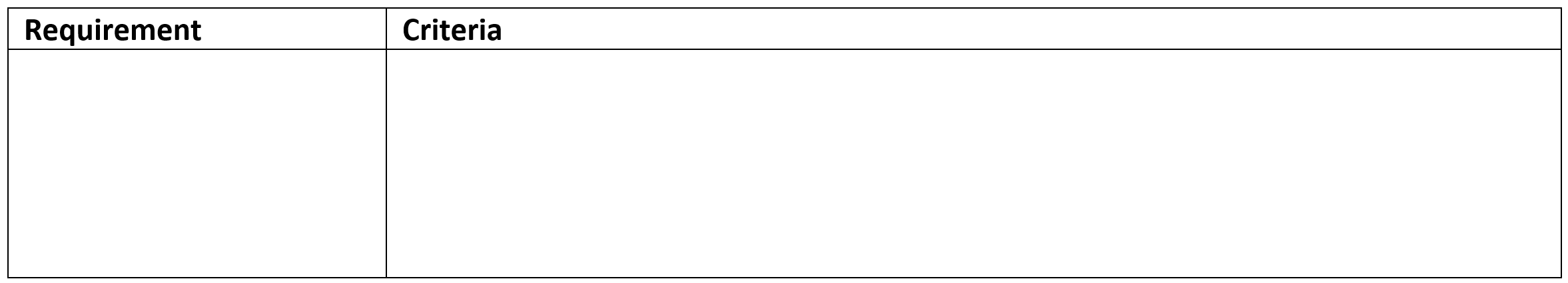
Self Determined Criteria#
Self-determined criteria are any criteria that, rather than being prescribed, have been identified throughout the Explore phase.
In our workflow, we have also identified our self-determined requirements. They are in the Should column of the Requirements table. Create a Self-determined criteria table and transfer all the requirements from the Should column into the Requirements column.