Mind Map#
What is a mind map?#
A Mind Map is an easy way to brainstorm thoughts organically without worrying about order and structure. It allows you to visually structure your ideas to help with analysis and recall [mindmapping, 2022].
The flexibility of mind maps has seen them adopted by industry, education, government, NGOs, the arts and more. They are used for diverse purposes including brain storming, note-taking, and structing content. They’re a useful method of externalising your thoughts, depicting the idea along with its connections to other ideas.
How are we using mind maps?#
In Digital Solutions we will be using mind maps for a very specific purpose. It will be our starting point for every project. Each Digital Solutions project will have a wide range of issues that you will need to consider. The mind map will represent your consideration of these issues.
The nodes in the mind map should not be detailed. They should represent the issues that you will address in detail during the rest of the project. In this wat, it forms a to do list for you project.
Since the EDGE process is not completely linear, you will continue to add to the mind map as your project progresses. Each time you think of a new issue that you need to resolve, add it to your mind map. This will act as a reminder to complete the task, as well as demonstrate your thinking throughout the process.
Using XMind#
We will be using XMind to create our mind maps. If you are familiar with other software, you are welcome to use it, but all examples and instructions will relate to XMind.
Terminology#
The names of the various nodes are taken from a family structure. Refer to the image below:
Parent Node — nodes that have other node spawning off them
Child Node — nodes that spawn off other (parent) nodes
Note: it is possible for a node to be both a parent and a child node. This is the same as real life where a parent is a parent to their child, as well as a child to their parent.
Sibling Nodes — nodes that spawn from the same parent node
Active Node — the currently editable node
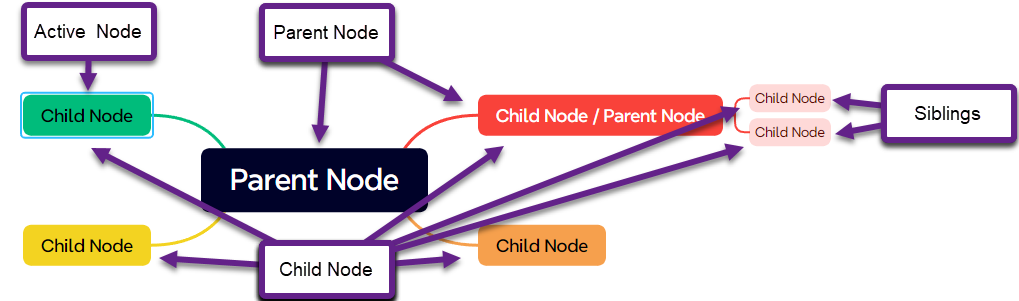
Editing Nodes#
XMind always starts with a Central Topic node with four Main Idea (child) nodes.
To edit the content of a node, simply click on that node and type. Use the Enter key to save the change
Adding new nodes#
The addition of new nodes is in relation to the active node.
You can use the XMind toolbar of keyboard shortcuts to add Topics and Subtopics.
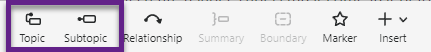
Topic — (
enterkey) will add a topic as a sibling to the active topic.Subtopic — (
tabkey) will add a topic as a child to the active topic.
Additional Features#
If you would like to explore the additional features of XMind, they provide a range of video tutorials.
