Mind Map — Unit 1#
Scope#
Project scope is a way to set boundaries on your project and define exactly what goals, deadlines, and project deliverables you’ll be working towards. By clarifying your project scope, you can ensure you hit your project goals and objectives without delay or overwork [Martins, 2022].
The scope of the project provides detail about how the solution will address the problem and what types of things will be produced or delivered. The scope defines the boundaries of the system (or problem) that is being addressed.
The scope includes:
Problem Statement: The problem statement is an overall descriptive statement about what needs to be solved. It includes a justification for the project (explains why is it being undertaken in the first place).
Objectives: These are the overall project goals that will meet the needs of your customers.
Deliverables: The deliverables are the objects are that need to be produced.
Constraints and Limitations: What are the barriers or things that must be adhered to? These are the requirement specifications for the project.
Timeline: How long the project will run for and any specific milestones or checkpoints along the way.
The Developer RPG
In all you projects are role-playing a software developer. When you are thinking about your project, you need to think as a developer, not a student. For example, when describing your project, don’t mention submitting your assignment to plagarism checkers, or the submission requirements, as these are features of an assignment. You should refer to the delivery date, rather than the due date.
Problem Statement#
A problem statement is a concise and unbiased description of the problem or issues a process improvement project seeks to address. [Team, 2021]
Use this step-by-step guide to craft your problem statement:
Identify the problem: Before you write your problem statement, you must first identify the problem.
Begin your statement with your ideal situation: Next, your problem statement should identify the ideal environment if the problem didn’t exist.
Describe the current gaps: Concisely identify what the current environment looks like and then focus on the 5Ws and H:
who does the problem affect?
what is causing the problem?
where does the problem occur? Is it location specific?
when does the problem occurs? When did it became a problem? Is it time specific?
why is it a problem? Why must it be resolve?
how much of an impact does the problem have on individuals or groups?
State the consequences of the problem: Highlight and quantify the consequences of the problem.
Propose addressing the problem: Identify how you will make progress towards reaching the desired goal.
Objectives#
What are the project’s overall goals that will meet the needs of your customers. These describe the primary impacts that your solution will have on the users. For example, is your objective to entertain the user, to make them more efficient or to improve their heath?
Deliverables#
What are the objects are that you need to produced? This may be the final product, or it may be a milestone towards this product.
In Unit 1 you will have two different deliverables:
FIA1 — technical proposal
FIA2 — low-fidelity prototype
Timeline#
How long the project will run for? What are the specific milestones or checkpoints along the way? The criteria sheet will contain explicit checkpoints.
Impacts#
From our Digital Solutions Impacts choose three or four impacts that you think would naturally align with your solution. In your mind map create a node for each impact and then identify the impact’s:
Title — what will you name this impact (replaces Impact 1, Impact 2 etc.)
Category — personal, social, economic or environmental
Description — brief description of your impact
Indicator of success — describe succinctly how you will know if you will achieve the impact.
Requirements#
The solution requirements specify the capabilities that are critically required for the solution to effectively meet the needs of the users and deliver value.
At this stage of the investigation, it is important to note that we are identifying the requirements that have been asked of us, we are not identifying everything we want to do. These requirements might be explicitly listed under a requirements heading, or they may be implied throughout the criteria sheet and stimulus.
Solution requirements can generally be broken down into two different categories: functional requirements and non-functional requirements.
Functional requirements#
These are concerned with what the system needs to do.
These can include:
User interface criteria requires the identification of different aspects of the UI:
User’s input hardware (eg. mouse and keyboard)
User’s output hardware (eg. screen, speakers)
User’s interaction with the system, including the specific UI components that they might use (eg. a date picker)
Coded components provide a list of specific code modules that need to be developed to:
Process input provided by the user
Perform calculation on using data to produce results
Permanently store data or display stored of calculated data
Also address the quality of the code through good practice:
Effective - can solve the identified problem
Efficient - uses minimal resources to solve identified problem
Maintainable - code that is easy to read and modify
Reliable - operate without producing errors or fail at a task
Data criteria identifies the type of data that the application will be using:
Data to be used (eg. any data that will be supplied or entered)
File formats to be used (eg. files saved as .txt files)
Data Structures to be used
Non-functional requirements#
Non-functional requirements specify the manner or the environment in which a solution is intended to operate.
They are concern with such matters as:
Usability principles list ways that you can address the different aspects of useability:
Accessibility — the ability to be used by many different people, even people with disabilities.
Effectiveness — the ability of users to use the system to do the work they need to do. Effectiveness includes reliability, which means the solution needs to be constant, dependable, consistent and repeatable.
Safety — the ability for users to make errors and recover from the mistake.
Utility — the ability of the system to provide all the functionality that users need.
Learnability — how easy the system is to learn
Performance: identify How quickly and efficiently the solution works and how it responds to commands and requests for action
Security: explain level of protection the system and its data are expected to have in place
Design: what visual elements expected from the solution
Documentation: what type and extent of written documentation expected or needed (eg. help manuals)
Economic: what are the financial component of the project. Is there a budget? Can it have a running cost?
Legal: name the legal frameworks that the project must work within. The most common are privacy and intellectual property laws.
Note: it is possible, depending on the project, that some of the nodes could be empty.
Development Environment#
This talks about the tools (software and hardware) you, as the developer, will use. This node will be completed before you start the generation phase, but most of the tools can be found on the Tools Used page.
At this stage, add the tools you think you will use. You can add more later.
Template#
Below is a starting template for your mind maps
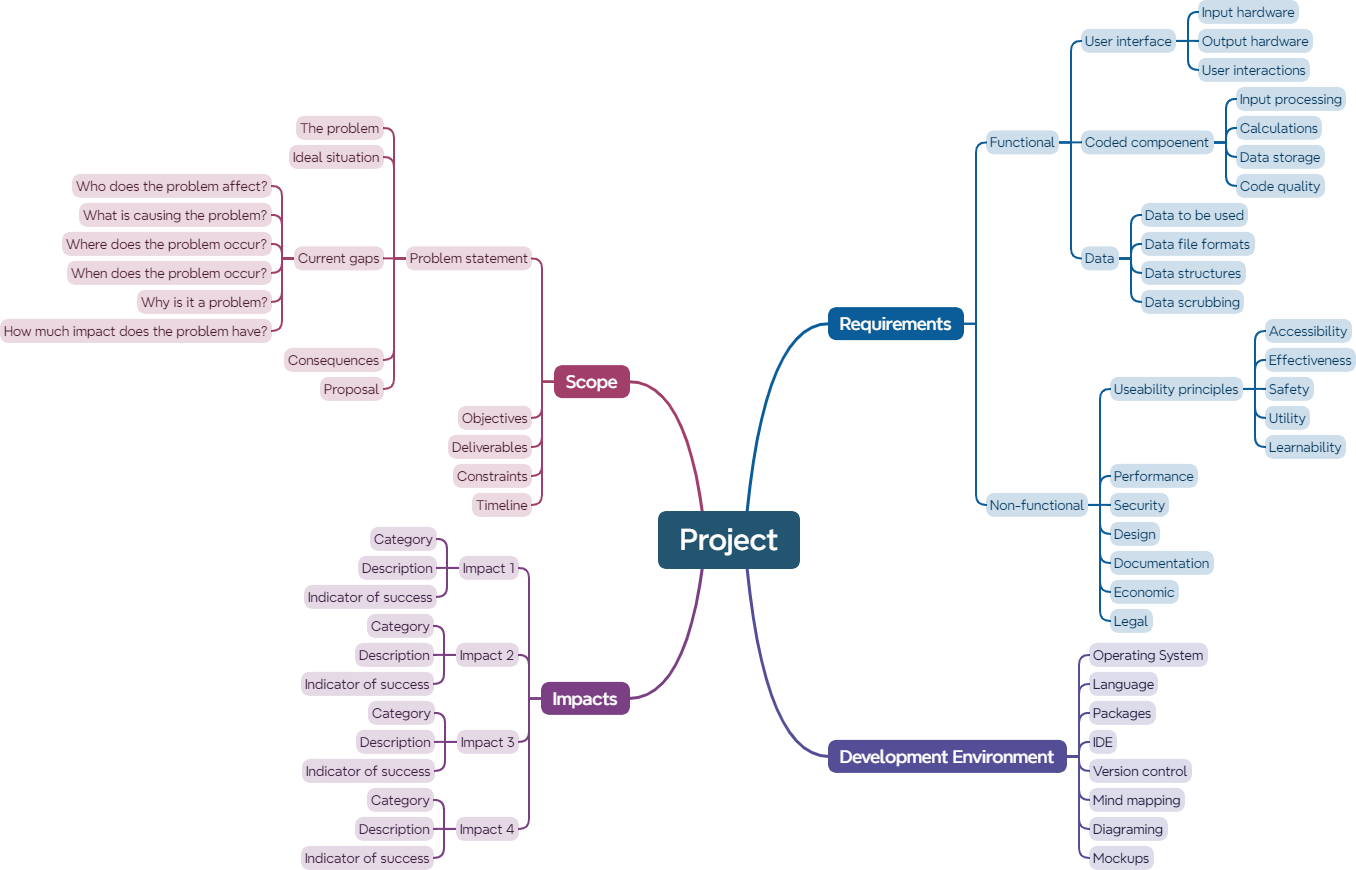
Checking the Mind Map for Unit 1
When marking a Mind Map the following questions are asked:
Have all the nodes been responded to?
Are all the responses short (less than a sentence)?
Unit 1 subject matter covered:
Understand methods of breaking down problems into parts using computational thinking and thinking tools, e.g. mind maps
Analyse problems to identify the human need, want or opportunity that requires a new or re-imagined digital solution
Analyse problems to identify where and how digital technologies are used to solve problems to meet personal, societal and organisational needs
Analyse a given problem to identify technical issues of the problem that influence the user-interface requirements
Analyse problems to identify essential elements, components and features of problems in Digital Solutions
Analyse a given problem to identify missing, required or unnecessary facts or information
Analyse a given problem to identify constraints and limitations of the environment
Understand and describe personal, social and economic impacts
Explore existing user interfaces to identify pitfalls and useful solutions
Explore existing user interfaces to determine how user characteristics influence the user-interface requirements and user experience for problems and solutions in relation to the useability principles [QCAA, 2017]
