Unit 1: Evaluate Solution
Contents
Unit 1: Evaluate Solution#
The solution evaluation occurs in relation to the prescribed and self-determined criteria that you developed in the Exploration phase.
Create the tables#
Create two solution evaluation tables: one for the prescribed criteria and one for the self-determined criteria.
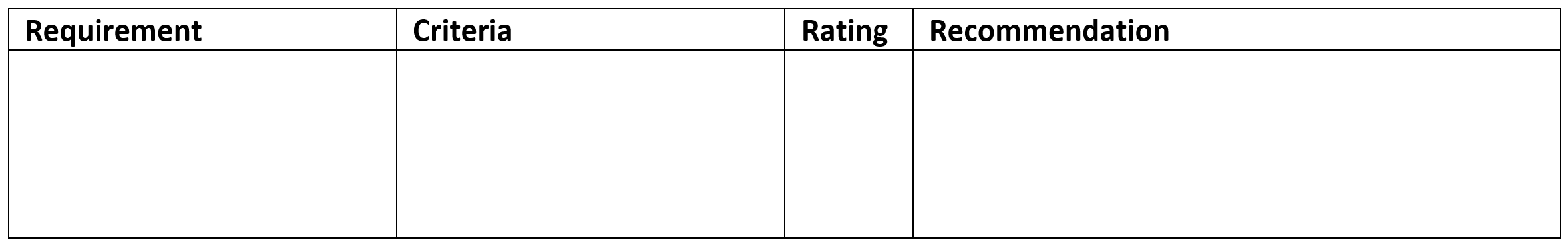
Copy the respective requirements and criteria from the Criteria tables in the explore section.
Assess the success#
In the Rating column assess how well you met each of the criteria. You can derive this rating through two means:
testing - if the criteria is objective (eg. file is saved to disk) you need to test if the criteria passes and then display the results as the rating.
survey - if the criteria is subjective (eg. the UI meets the learnability useability principle) then you need to survey users to establish your rating. This survey should be combined with the UI component evaluation.
Some recommendations can be both objectively and subjectively rated. For example, text legibility can be assess objectively using a contrast analyser tool and subjectively by surveying you testers on the ease of reading the text. Include both results in the rating.
The value in the rating column does not need to be consistent. Rather it should reflect the method of deriving the rating. Returning to our text legibility example, it may be rated as AAA on the contrast tester, as well as an average of 4.6 on a 5 point Likert scale.
Recommendations#
Evaluation occurs throughout the life of the project and this need to be reflected in your recommendations column. It should include any refinements that you made throughout the process. For example, adjusting the background colour to improve legibility. In addition to any recommendations for future refinements or improvements. These may be to address deficiencies in the current solution, or made be ideas for version 2.0.
Do not leave this column blank. There should always be ways to improve in your criteria. If your solution was perfect the first time you created it, then look at the could column in the requirements table for additional ideas.
