Planning your own game¶
Planning the Game¶
Way back in our introduction to GameFrame we identified that a GameFram game consists of the RoomObjects inside a series of Rooms. We will use this concept to help plan new games.
Step 1 - Determine the Rooms¶
The first step is to work out how many levels (Rooms) the new game will have. For example, the Space Rescue game that we just completed consisted of two Rooms — WelcomeScreen and GamePlay.
Step 2 - Draw wireframes¶
Once the number of Rooms have been determined, you will need to draw a wireframe for each of the Rooms.
Wireframes
A wireframe is like a blueprint or skeleton of a website or app. It’s a simple, basic outline that shows where different elements, like buttons, images, and text, will go on the screen. It focuses on the layout and arrangement of elements rather than the colors or details. It’s a helpful tool for visualizing and discussing ideas before creating the final design, just like making a rough sketch or draft of a drawing before adding all the details.
A Room’s wireframe should contain a placeholder for every RoomObject that is going to appear in the Room. The placeholder can be as simple a box, but it should be approximately the right size.
Below is a wireframe for Space Rescue’s GamePlay Room. For the sake of brevity, we will only show the wireframe for the GamePlay Room, but in your design you should have a wireframe for each sufficiently different Room.
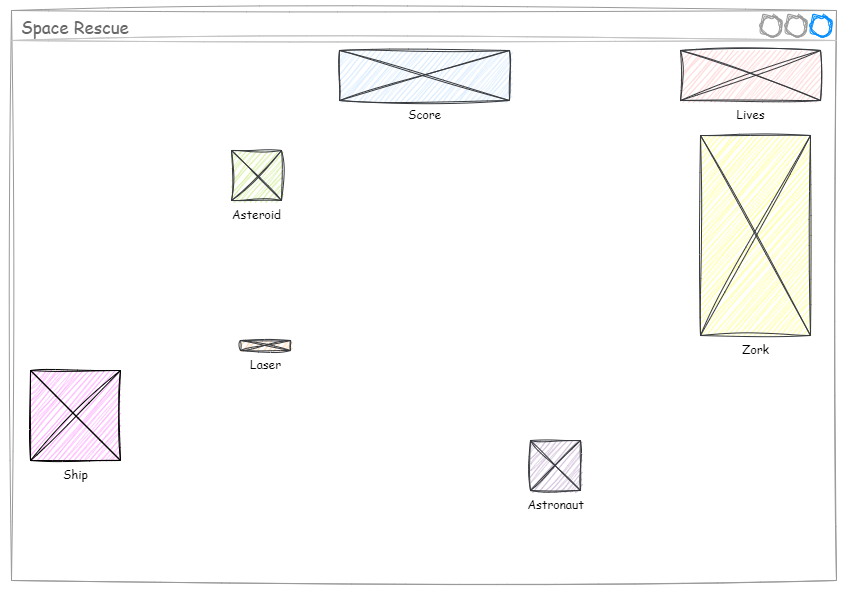
Step 3 - Annotate RoomObjects¶
Now that you have identified all the Rooms the game will use, as well as all the RoomObjects in each Room, it is time to start describing the game.
Remember that the a GameFrame game consists through the interactions between RoomObjects. Therefore you describe the game through describing each of the RoomObjects.
Annotate each RoomObject explaining what RoomObject does.
Below is our Space Rescue GamePlay Room wireframe, with annotations.
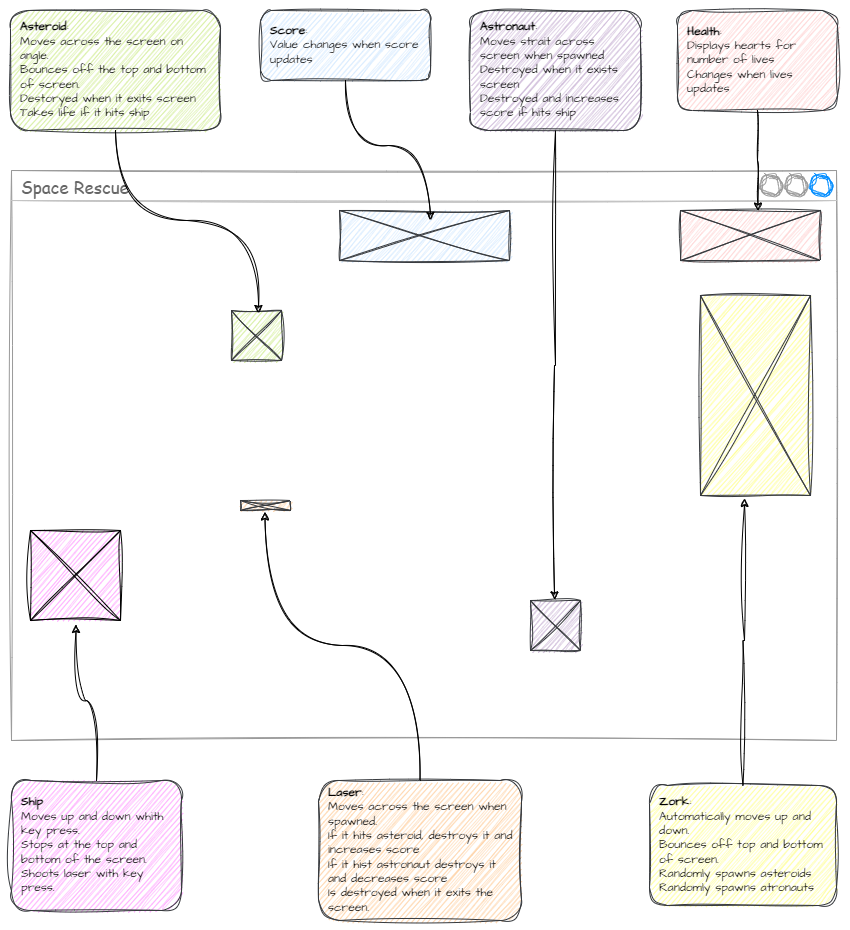
Step 4 - Create Class Diagrams¶
Now that you know what you want your RoomObjects to do, you need to fit that into the GameFrame framework. RoomObjects are classes, so use class diagrams to rewrite the RoomObject descriptions into classes. Remember we have been using class diagrams since Deepest Dungeon.
You need to create a class diagram for each RoomObject, remember:
attributes:
describe features of the object
refer to the variable that belong to the object
go above the line
methods:
describe actions the object take
refer to the differnt functions that belong to the object
go under the line
Below is the Space Rescue GamePlay Room wireframe with the addition of the class diagram.
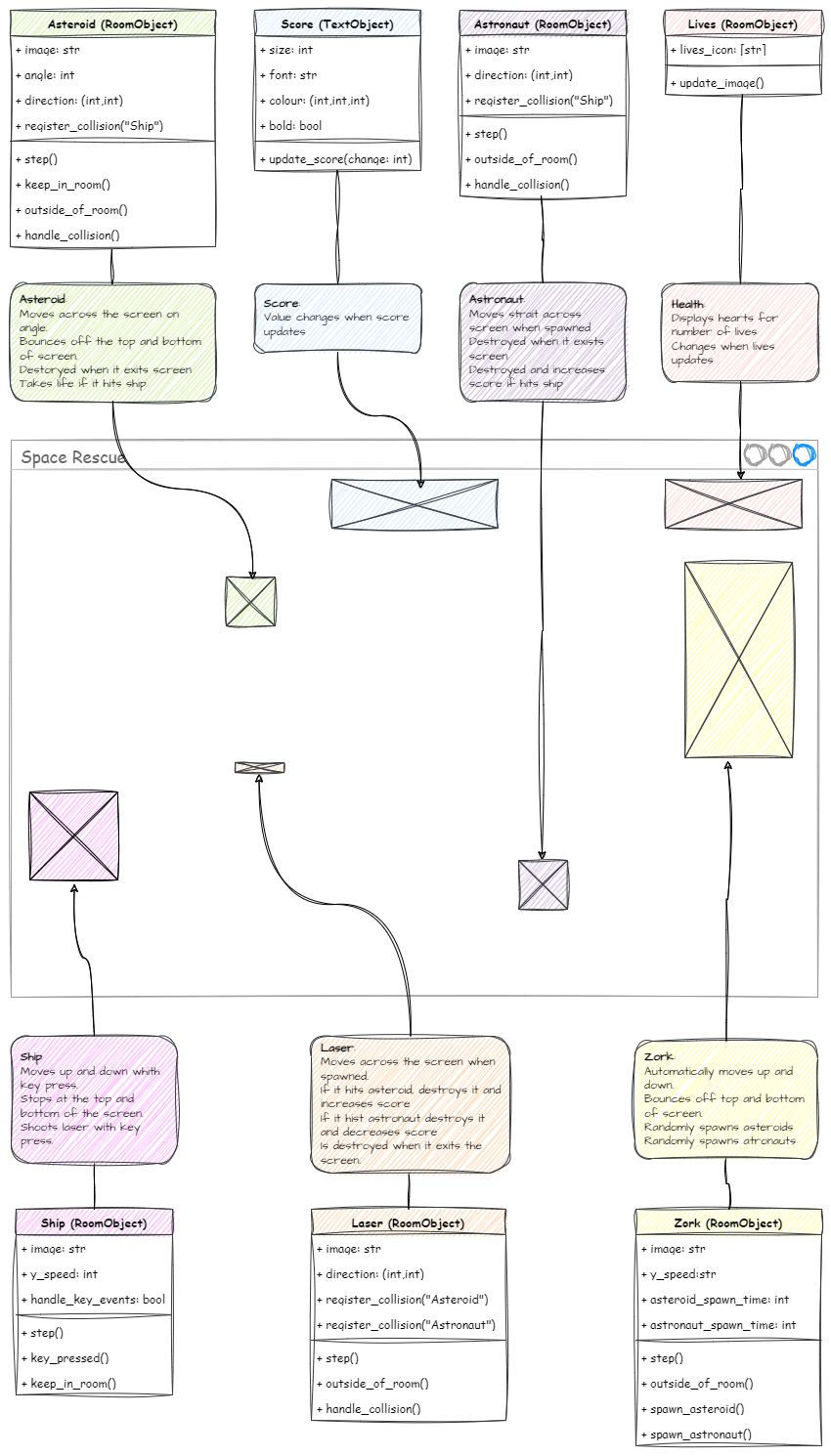
Step 5 - Start Coding¶
Now you have sketched out the basic structure of the new game, it is time to start creating your code.
Setup programming environment¶
The blank copy of GameFrame can be found here on GitHub.
Follow the same process we used in the Setup page.